Corresponds to VAG 1551/1552 function 07
Recode is used to set various options in a Control Module.
Warning!
- You should refer to the Factory Repair Manual for your particular car (or some other documented procedure) before attempting to Recode a Control Module. At the very least, write down the original values, saving an AutoScan is a great way to do that. There is no other way to "undo" or restore the original values if what you're trying to do doesn't work out.
Notes:
- Some Modules require a valid Login before you can re-code them.
- A feature unique to VCDS: You can leave the Work Shop Code unchanged, or enter any workshop code you desire. Certain other programs always leave a tell-tale WSC when you re-code a module.
- The Importer Number is only relevant for recoding controllers that use KWP-2000. By default, this will remain unchanged unless you have set up an Importer Number in the Options screen.
- Up to 20 lines of coding chart data can be included in a Label File. This data is shown in a balloon on the coding screen.
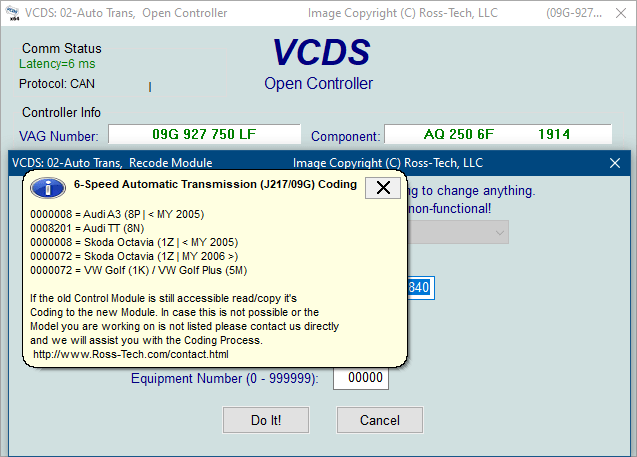
Airbag Coding: When coding new Airbag Modules in many VW models, VCDS can "Suggest" an appropriate Coding value based on the Index number of the airbag controller. This feature is available only when VCDS is used with one of our Professional Grade (HEX) interfaces. Disclaimer: We cannot guarantee that the coding which VCDS may suggest will be correct, but there should be no harm in trying it. If it's not correct, the control module should refuse to accept it and the coding will remain at 00000. To access this function, click on the [Coding Helper] button. See the Airbag Coding page for more information.
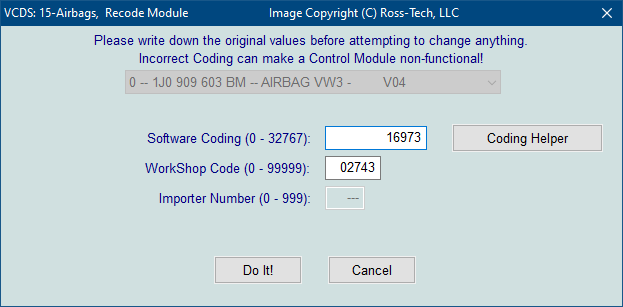
Follow the instructions on the screen to locate the index number for the airbag controller:
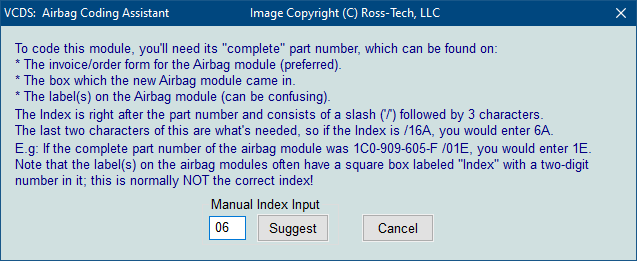
As long as the Index entered is valid and documentation exists in the appropriate label file, the new Coding (either short coding or Long Coding) should be entered into the Soft Coding field:
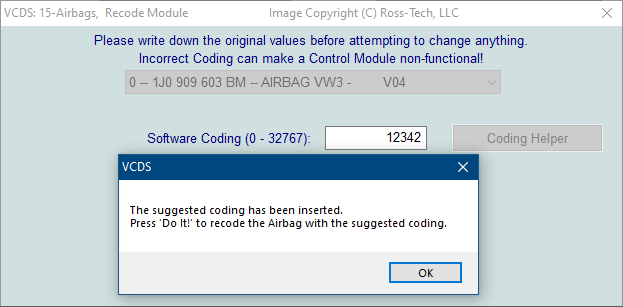
Coding of Slave Modules. On the latest cars, many "slave" modules are codeable. The coding screens (both regular and "long") will present a drop-list of available modules which can be selected for coding:
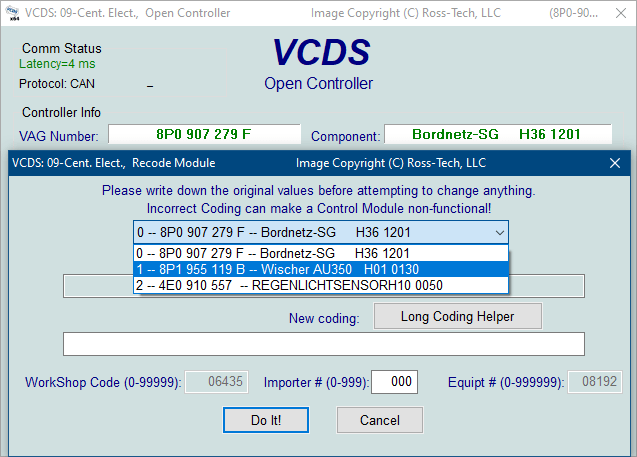
Battery Coding Assistant For cars that require a replacement battery to be coded in the 61-Battery Regulation module use this function. Note that the 10 digit serial number may be preceded by the battery vendor code, for instance VAO for Varta. If the code is VAO25402160104 then drop the VAO and just enter 25402160104:
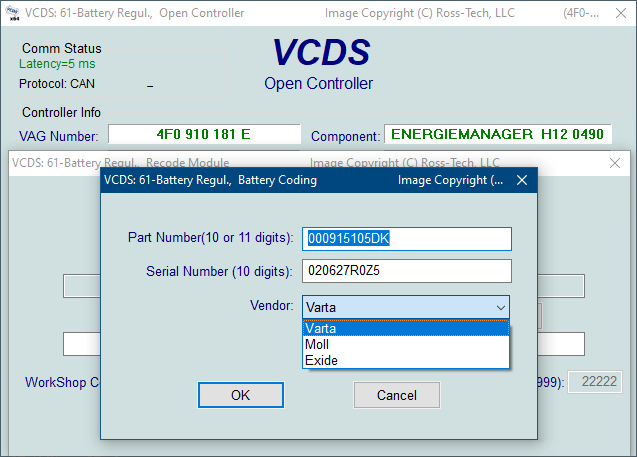
Installation List On some vehicles like the 8T0 (Audi B8 platform), the Gateway Installation is not accessible via Long Coding. In such cases, use the [Installation List] button in the Open Controller screen for CAN Gateway to access this screen. This function is available in all Gateways that support an Installation list and is explained on the Installation List Page.
Long Coding. This function is needed to Code some control modules in the newest cars which use CAN for diagnostics. Due to the complexity of Long Coding strings (up to 255 bytes of hexadecimal data) we've accommodated (and urge) the use of Copy & Paste in this function and usage of the Long Coding Helper.
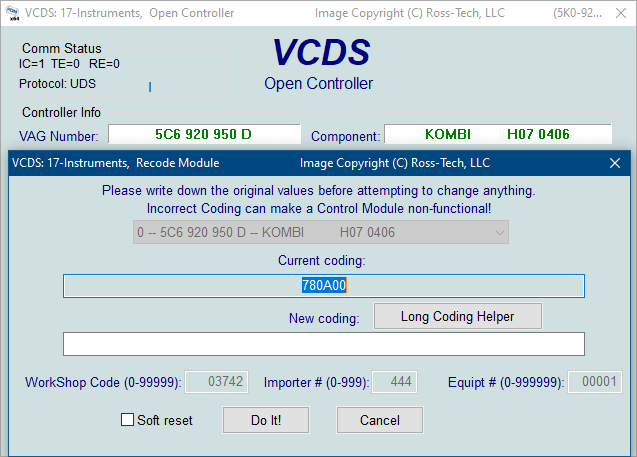
Soft reset can be checked to prompt the control module to "reboot" itself after the change has been made. In some cases this (or cycling the ignition) is needed in certain UDS modules before changes take effect.
Long Coding Helper is used with applications such as Niels Ezerman's excellent LCode.exe (included with the latest distribution of VCDS):
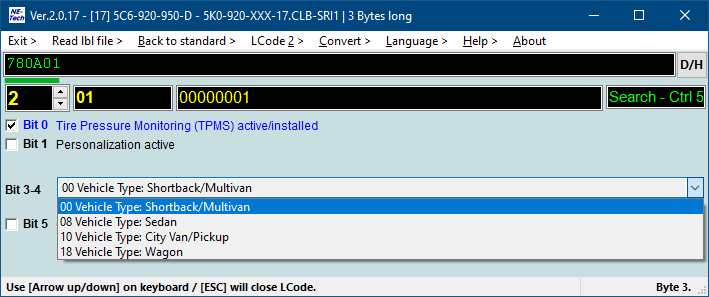
Click on each of the Byte numbers in row 3) and you'll see the selectable options below. Check or Un-check the boxes for the desired results. Example: "Adaptive Cruise Control (ACC) installed". In some cases, there will be a drop-down menu that assigns the correct bits for more complex operations that require multiple bits to be changed.
Experimental Coding:Historically, all coding descriptions have come from the Label files that are installed with VCDS. These files are produced and reviewed manually. But with the proliferation of control modules in the latest models, it has become difficult to keep up with that work, so rather than make customers wait until everything has been verified, we are making "Raw" or "Experimental" data available to customers with our current generation of interfaces (HEX-NET and HEX-V2). When experimental data is available for a module, VCDS will warn that this is the case and ask whether it should be used. Clicking the [Yes] button will then open the Experimental data in the Long Coding Helper, which will have a yellow background (as opposed to the usual light turquoise) as an additional reminder that the data being presented is raw, unreviewed, and "Experimental":
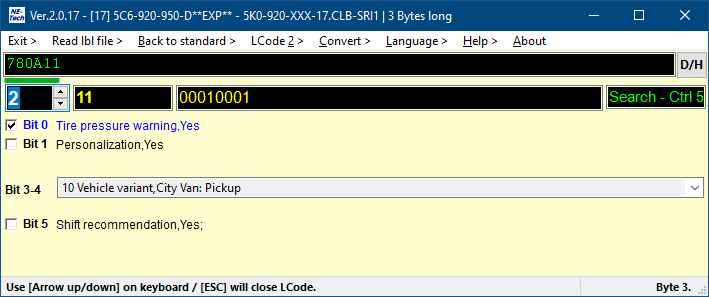
Close the Long Coding Helper by clicking the Windows X box on the top right of the screen or clicking the Exit button on the top left of the screen to send your altered Coding value back to the Coding screen.
Use the [Do It!] button in to save the new Soft Coding to the controller and return to the Open Controller Function screen.
If an uninitialized control module warning appears, this means that one or more of the WorkShop Code, Importer, or Equipment numbers are all zeros. Since some modules will not allow you to Save Coding values unless non-zero numbers are in any or all of those fields, VCDS shows you this error when it thinks this might be the case.. In most cases you should click [Yes] to allow VCDS to enter 12345/123/12345 in those fields. If you click [No] then VCDS will try using the values currently stored in the module even if they are all zeros. If you click [Cancel] then VCDS will allow you to manually type in values for each of those fields.
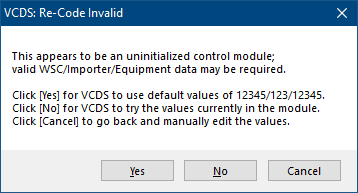
Use the [Cancel] button to return to the Open Controller Function screen without saving.
Unless otherwise noted, all content on this site is Copyright (c) 2000-2021 by Ross-Tech LLC. All rights reserved.
"VCDS", "VCDS-Mobile" and "HEX-NET" are Registered Trademarks of Ross-Tech, LLC.
Ross-Tech is not affiliated with the Volkswagen Group in any way.


