Home
Products
VAG-COM
Register/Activate
Activation (Release 311.2)
Activation (Release 409.1)
VAG-COM
Activation
Instructions for Older Versions
Dongle Interface users:
If you buy any of our
current interfaces software activation
is not required! VAG-COM will become fully
registered / activated as soon as you test it on a car with one of
these interfaces.
-
If
you bought a Dongle Interface (such as a KEY-, HEX-, or MICRO-
series) directly from Ross-Tech, you do not need to register it.
You are already registered!
-
If you bought your Dongle Interface (such as a KEY-, HEX-, or
MICRO- series) through a
distributor you should to
submit the this
form in order to become eligible for tech support.
All other
VAG-COM users:
When you first download
and install VAG-COM, it will be in "Shareware" mode. It will access all the control
modules in your car and perform a number of useful functions, but
some functionality
is blocked until the software is registered and activated.
VAG-COM generates a unique
software Serial Number on each computer
where it is installed. In order to to Activate VAG-COM, you
must provide the Serial Number that VAG-COM shows on the
computer on which you intend to use it!.
You will find the serial number on the "About" screen of the
program.
Before requesting an
Activation Code:
Please test VAG-COM to make
sure it communicates properly with all the systems in your car. You can do
quite a bit without activating the program! VAG-COM registrations for "dumb" interfaces are not refundable. If you are not
sure if it's working properly, ask us!
All
Activation requests must be made via the appropriate
registration
form.
Requests sent by e-mail or fax will not be processed.
We try to process all activation
requests as quickly as possible. Please do not call right after submitting your request asking to have it expedited.
This will not help. Remember: "Poor planning on your part does not constitute an emergency for us!"
Important:
Please use
Copy and Paste with all serial numbers
and activation codes to
avoid
typographical errors! If you can't access the Internet from your laptop, copy and paste the
serial number into a text file using the Notepad program on your laptop. Save the file to a floppy disk, CD,
or USB Memory Key and take it to
a computer from which you
will be filling out our registration form, and copy from the Notepad
file into the Form. Reverse this process when you receive your Activation Code.
Finding and Copying your
Serial Number:
Go to the About screen of VAG-COM, where you will find the Serial Number.
Highlight the Serial Number by double-clicking it with your mouse. Then, right-click the highlighted area and select Copy.
This will copy your Serial Number into Windows Clipboard, so you can paste it somewhere else.
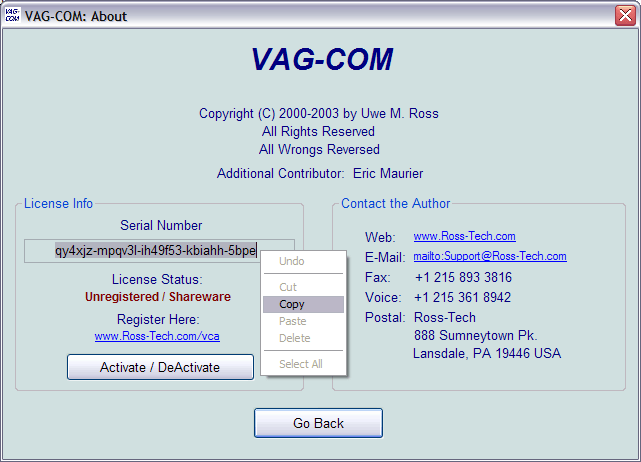
If you do not see a Serial Number, but
instead see a message that says:
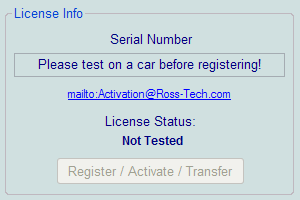
... then you need to TEST VAG-COM
as described in our FAQ. Submitting your Registration
Form:
Go to our appropriate
registration
form and and find the field for "VAG-COM Serial Number:"
Right-click on the white area and select Paste to paste the Serial
Number into the appropriate area. Fill out the remainder of the
form and submit it.
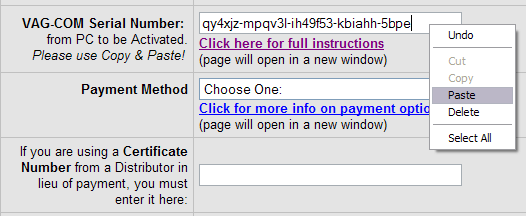
You should receive your Activation
File via email
by the end of the next business day after submitting the form. "End of day" can be late in the
evening sometimes. If you have
not heard from us by the second business day after submitting your request, please follow up with an e-mail
to
Activation@Ross-Tech.com or give us a
call.
Entering the Activation
Code
Once you receive your Activation Code, go to the
Register/Activate/Transfer Screen in VAG-COM. Enter the Activation
Code and click the [ Activate!
] button.
Again, please use
Copy and Paste to avoid
errors when entering your Activation Code.
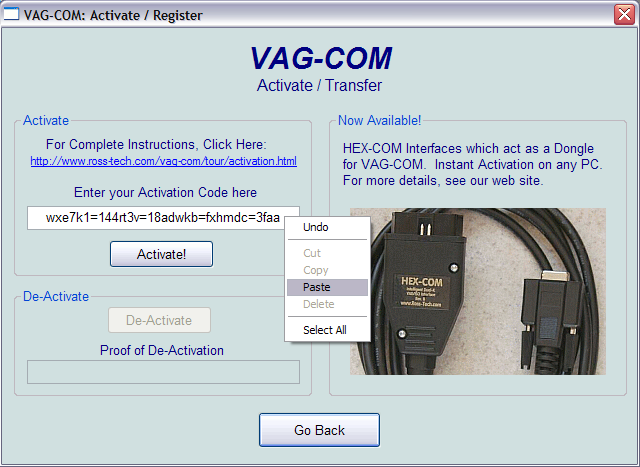
Verifying the
Activation
Once you have entered a valid Activation
Code, the Activation Code field should be disabled and say "Already Activated".
When you return to the About screen, the "License Status"
should read "Fully Registered/Activated" like this:
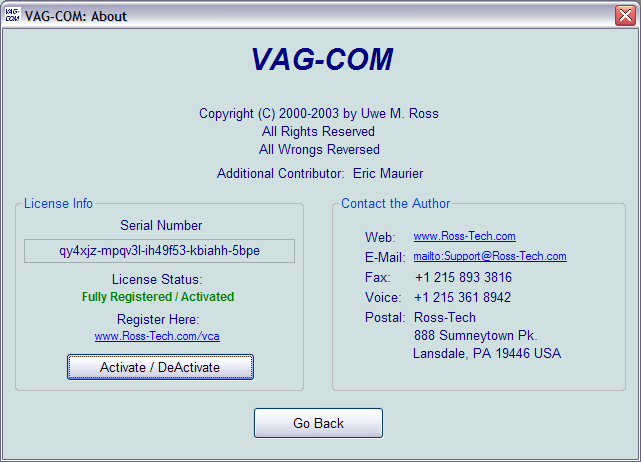
Additional Notes:
Sending
us an invalid
Serial Number or entering an invalid Activation Code can be very
frustrating for everyone involved. Please use Copy and Paste. :-)
If you do not know how to copy and paste,
please see our Handy Tutorial!
If VAG-COM won't accept
the Activation Code we've sent you,
the error message will always give you a "Reason" code.
If you're going to tell us that it
didn't work, please be sure to give us the "Reason" code!
Tip #1:
When we send out an activation code, we always include the Serial Number that it was generated for. Before entering
the Activation Code, please make sure the Serial Number hasn't changed (all you need to look at is the last four digits,
if they are the same, the rest is the same too). If the
Serial
Number is not the same, do not enter the activation code;
contact us instead.
Tip #2:
If you absolutely cannot
use Copy & Paste to enter
the code, make sure you view the code in a font other
than Courier. Many e-mail program display mail in
Courier, which is the font in this paragraph. The problem with Courier is that there is often no
visible difference between l (lower-case L) and 1 (one).
The most common mistake
people make is to mix up
l (lower-case L) and 1 (one). If you look at these in a font such as Arial, which this
paragraph is written in, the difference is quite apparent,
especially if you make the point size large, like this:
l (lower-case L) and 1 (one)
Home
Products
VAG-COM
Register/Activate
Activation (Release 311.2)
Activation (Release 409.1)
|