Important
Note: Beta versions
contain new features and functions that have not yet been as fully
tested as have Release versions. If you use a Beta, you should
expect to find bugs or problems and you are expected to report them
to Ross-Tech so that we can fix them before producing a new Release.
Make sure that you have also installed
the latest Release on
your machine, you can always revert back to using that if you
encounter problems with the Beta.
Beta 803 includes the following new features:
-
New Product Name: VAG-COM is now VCDS�.
Several years ago, we decided we really
should have a registered trademark for the name of our flagship
product. Unfortunately, we were not able to get VAG-COM registered
as a trademark in the USA, hence the name change.
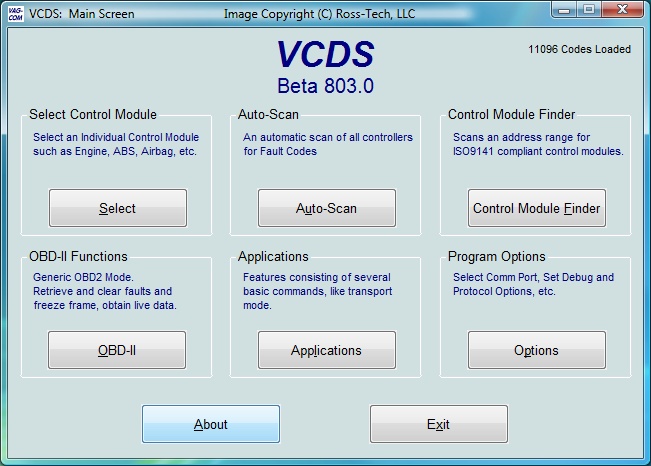
At one point we
considered
FUV-COM as the new name but decided
VCDS had more continuity -- Vag Com Diagnostic
System. ;-)
-
Fixed problems with clearing of Fault
Codes on modules using the new UDS protocols. Added
visible confirmation when the control module acknowledges the Clear
Codes request and explicit messages in case the request is rejected.
-
Auto-Scan now shows complete details
for Slave modules using new Service 22 ID methods:
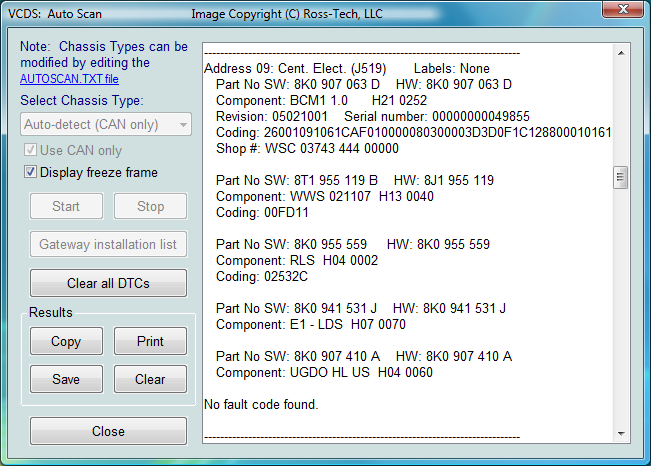
-
These modules can now be coded as
well:
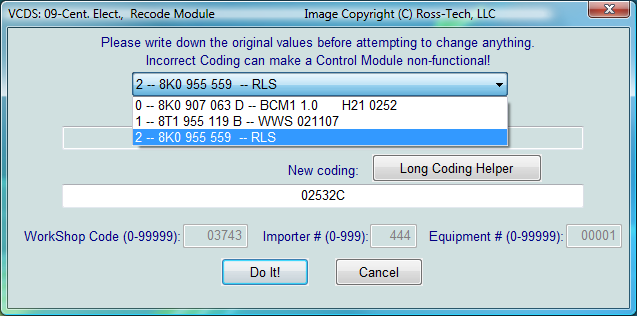
-
AutoScan Results now include Control
Module Revision and Serial Number if the control module has
these available:
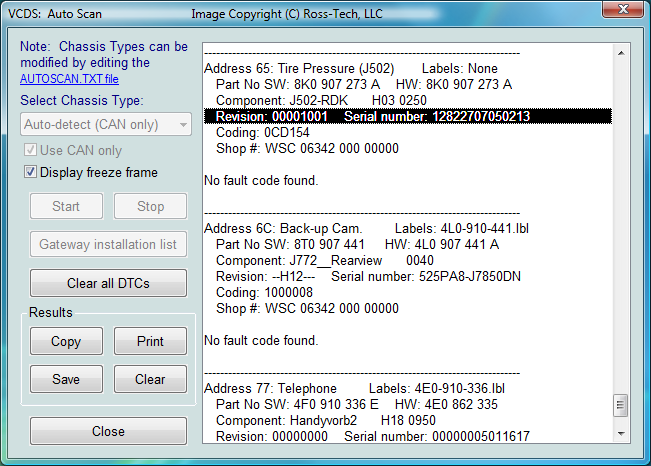
-
There are now [Save] buttons on
numerous screens which previously did not have them. Clicking
any [Save] button for the first time during a session will open a
Session Log file. A dialog will appear prompting the user for VIN
(which will be pre-filled if it has already been read from the car),
License Plate, Mileage (also pre-filled if VC has been able to read
it) and Repair Order Number. None of this data is required, but the
name of the Session Log file will be based on the data available.
Once the Session Log is open, a new small window will open and
remain on the screen until it is explicitly closed or you exit VC:
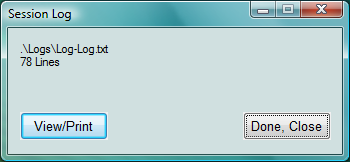
Subsequent clicks of the [Save] button will add the new data to the
same file. This allows the user to create a single log file from
various different screens in VC.
-
Support for Generic OBD-II Mode 10
(Permanent DTCs) and many new PIDs defined in SAE Standard J1979
Revision 2007-05. Added [Copy] and [Save] buttons to OBD-II screen:
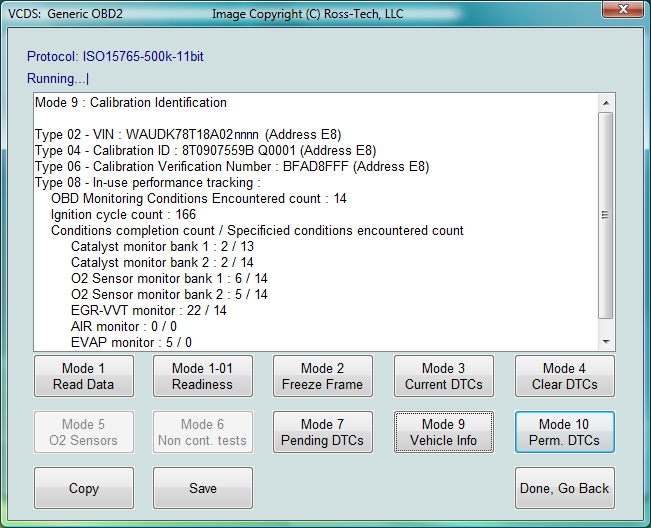
-
Ability to reduce the Window Size to
from the previous minimum of 10 to 8. We are at the point where
we need more space on some screens (for example the OBD-II
functions) and making a smaller size available will retain
compatibility for people using machines with screens as small as
640x480.
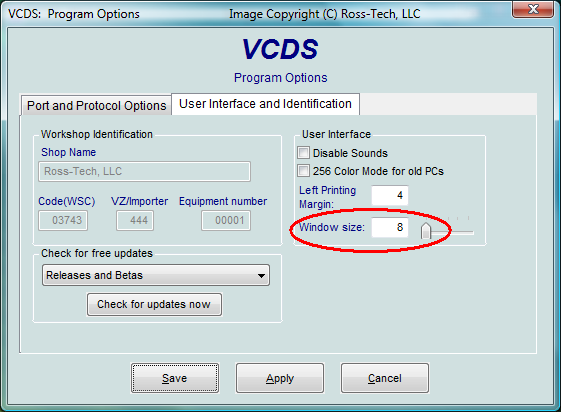
-
Applications are now built with
Visual Studio 2008 although we've used a few bits from VS 2005
in order to support Windows 98 as a target environment. This was a
big jump as we were previously using Visual Studio 6, which has come
to the end of its useful life (won't install on Windows Vista).
However, this also means we will no longer be supporting Windows 95
or NT4 as target environments in future versions.
-
New Long Coding Helper.
Thanks to Niels Ezerman of
NE-Tech for this, and to
Sebastian for the updated label files.
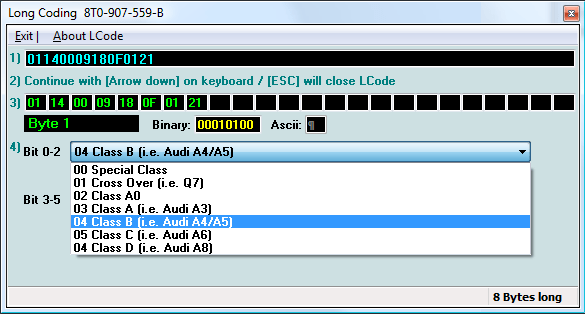
-
Updated USB Drivers based on
latest WHQL Certified drivers from chip manufacturer, both 32-bit
and 64-bit.
-
Includes all features originally
introduced in Beta versions 710 and 711.
803.1:
803.2:
-
Fixed a stability problem reported by a few users in Output
Tests.
-
Fixed a cosmetic problem which
caused an incorrect filename to be show when generating channel map
files.
-
Fixed a problem which caused
old-style label file redirection not to work.
803.3:
-
Fixed a stability problem reported by a few users after recoding a
module.
-
Improved location of specified-value
balloons on Measuring Block screens to accommodate larger
balloons with more data in them.
-
Fixed a problem which prevented
translated versions from displaying fault code texts on UDS control
modules.
803.4:
-
Numerous small fixes and enhancments
based on user feedback.
-
Improved help-balloon sizing and
positioning on Coding and Adaptation Screens.
-
Fixed Auto-Update problems on systems runnning Windows Vista.
804.0:
(considered a "Release Candidate")
-
Fixed several problems in Generic
OBD-II.
Live data from second module (usually TCM) was not being shown.
Some data in Mode 9 was not being shown reliably on cars with
multiple OBD-II modules.
Freeze-Frame data was not being shown in some cases on cars with
multiple OBD-II modules.
-
Fixed a problem where SRI scripts did
not always do all the adaptations needed.
-
Label Files now support Basic-Setting
specific labels for 10-field Group 000.
-
Control Module Finder now finds UDS
modules even in "CAN Only" mode.
-
More consistency in Map file headers.
-
Suggested Airbag Coding works with more
chassis-types.
-
Additional stability improvements.
Release Notes:
-
Works only with Intelligent Interfaces (HEX,
KEY and Micro-CAN).
-
Available only as a "full" build. Works on
Windows 98, ME, 2000, XP, and Vista. Windows 95 and NT4
will no longer be supported.
-
Default installation location is
C:\Ross-Tech\VCDS-Beta\.
If allowed to install to its default location, it will not overwrite
or interfere with the use of Release 704.
-
The Copyright Notice, Disclaimer,
and Instructions posted on our main download page
apply to this version as well.
-
For controllers using the new
UDS/ODX protocol, the following functions are
supported: Control Module ID (including
Advanced ID),
Coding,
Security Access, and
Fault
Codes. Fault codes require a control module-specific "data
dictionary" file. If there a data dictionary file is not available
for a specific control module, VCDS will show an obvious error
message, in which case you should contact
Support@Ross-Tech.com. We are still working on support for
other diagnostic functions, but no timetable is available yet.
Download:
|
VCDS Beta
804.0
Data Version
20080511 |
|
VCDS Beta 804.0 is no longer available for download.
All features have been incorporated into Release 805.0
which is available from our
main download page.
|
|