Beta 711 includes the following new features:
-
Support for Fault Codes in Control Modules using UDS/ODX
which require the fault codes to be translated from
non-standard, control module manufacturer defined codes into
standardized displayable codes:
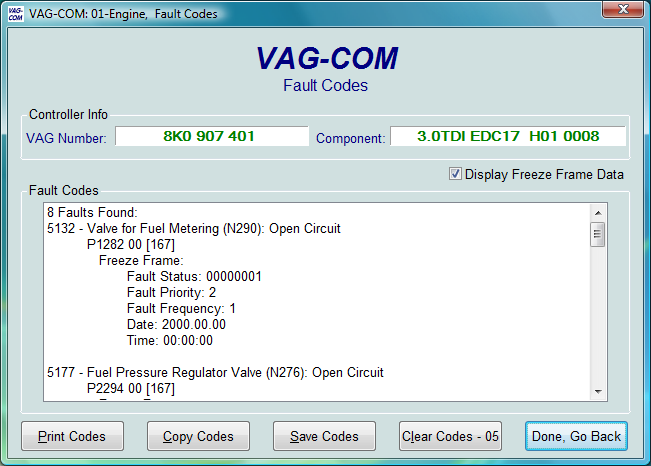
Here's a sample printout. Unfortunately,
this requires a lot of new "dictionary" files, but such is the price
of progress.
-
Improved
compatibility with 01J (CVT) TCMs on K-line. It
should no longer be necessary to adjust settings on the Options
screen to establish a session with these TCMs.
-
Added [Copy] and
[Save] buttons to the Optical Bus Diagnostics screen.
-
Improved Error
Handling & Reporting in Selective Output Tests. Also
constrained size of the drop-down selection box to the size of the
original window.
-
Improved Icons for
Plug-Ins to make it easier to find things in the main VAG-COM
folder.
-
Fixes for several
rarely-occurring bugs in version 710.
-
Numerous new or
improved Label Files. As usual, thanks to Sebastian.
Beta 710 included the following new features:
-
Support for Control Modules using UDS/ODX
which are being introduced in the Audi "B8" chassis cars like
the new A5. Functionality on these modules is
currently rather limited, and will vary from one module to
another. More functionality will be added incrementally
in upcoming Beta versions very soon.
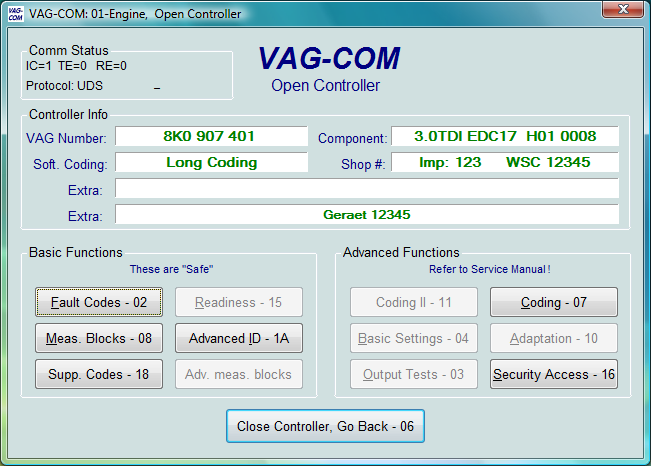
-
Support for new Control Module ID Methods which are being
introduced in various 2008 model cars, such as the the RNS-510. Coding of these modules
is also supported.
-
Improved support for vehicles with dual ECUs, for example the
RS4 and W12 engines. Both ECUs are accessible simultaneously
via address 31 for Basic Settings such as TBA:
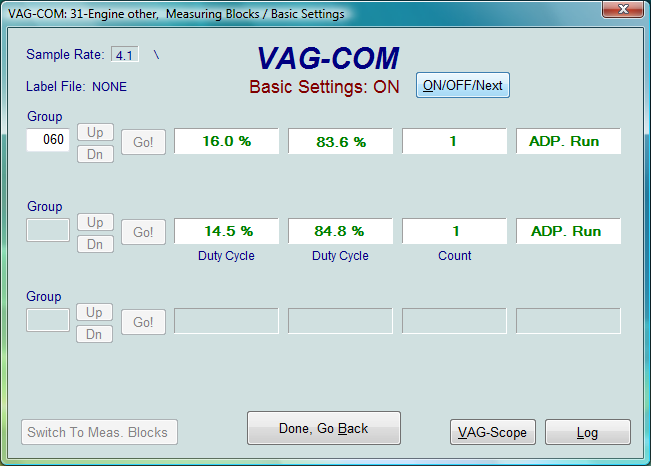
And measuring blocks -- this is a VAG-COM exclusive, the VAS tools
cannot do this:
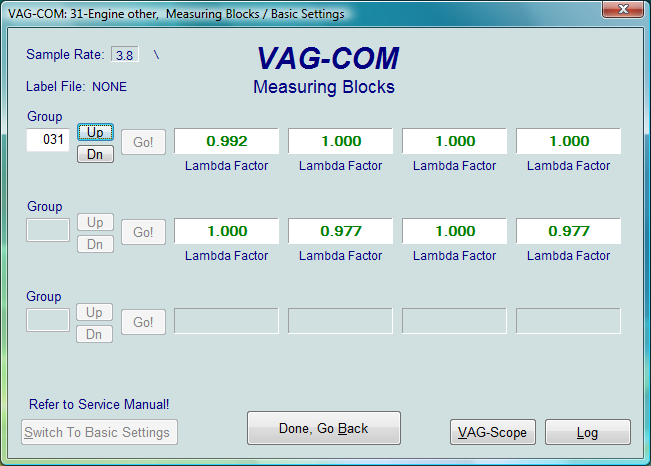
In both cases, the data from ECU number 1 is in the top row, while
the data from ECU number 2 is in the second row. Note that it
is normal on some ECU-pairs for data to appear only in one row for
some measuring block and/or basic settings groups.
-
Revised
Adaptation Screen,
with tweaks to resources and code to better support the much
longer Long Adaptations now appearing in some control modules:
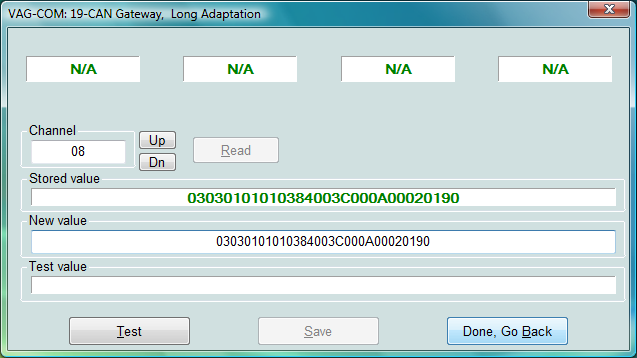
-
Revised Advanced ID Screen with
COPY and SAVE functionality:
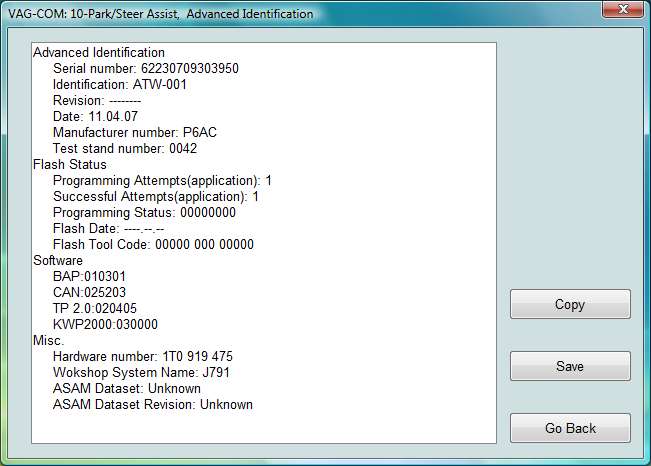
-
New Long Coding Helper.
Thanks to Niels Ezerman of
NE-Tech for this, and to Sebastian for the updated label files. The Long
Coding Helper now supports byte-fields with a scaling resolution:
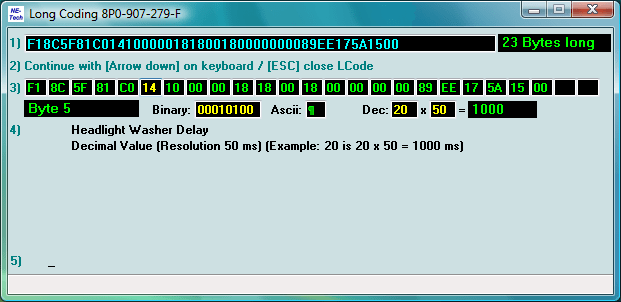
As well as bit-fields with special meanings:
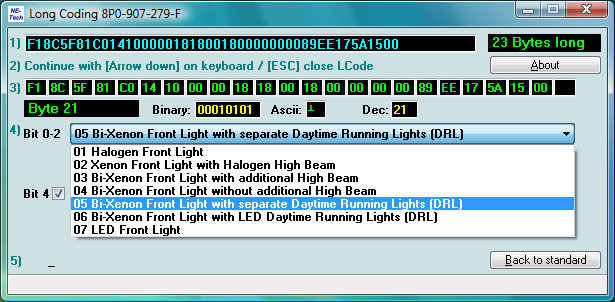
-
New internal Gateway Installation
List dialog. Required on 8T0 (Audi B8 platform) gateways
where the installation list is not accessible via Long Coding, but
works on all gateways which support an installation list.
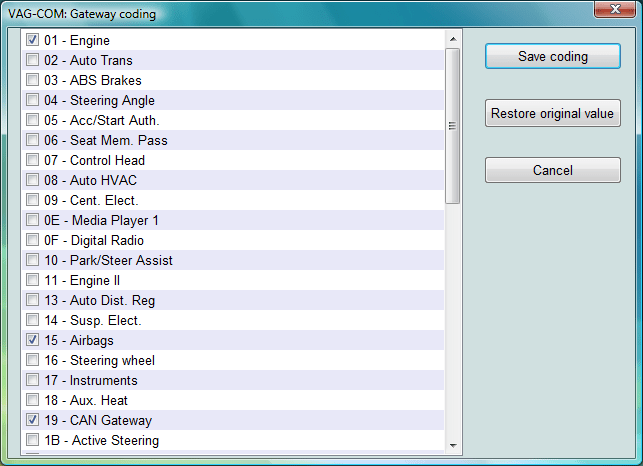
-
Large CODES file update to
accommodate the latest cars.
Now over 11,000 code texts including
VW/Audi manufacturer-specific "B" and "C" codes used in the
latest Audis.
-
Auto-Scans now include Engine Codes
and Jxxx component identifiers (from control modules which can
provide this data).
-
Several new Measuring Block formulas.
-
Improved search order for label
files.
-
Improved Feedback in Coding, Login,
and Security Access functions. When possible, VAG-COM
confirms that an action has been accepted, and gives a reason or
error code when an action is refused by the module.
-
Several improvements in generic OBD-II
functions. Flow control messages use physical
addresses instead of functional; Mode 9 type 0A (ECU Name) now
properly supported.
Release Notes:
-
Works only with Intelligent Interfaces (HEX,
KEY and Micro-CAN).
-
Available only as a "full" build. Works on
Windows 98, ME, 2000, XP, and Vista.
We have not decided whether we will continue to offer a "Legacy"
build when this makes it into full "Release". If you're
still using Windows 95 or NT4, you should let us know if you
consider support for these ancient systems important.
-
Default installation location is
C:\Ross-Tech\VAG-COM-Beta\
If allowed to install to its default location, it will not overwrite
or interfere with the use of Release 704.
-
The Copyright Notice, Disclaimer,
and Instructions posted on our main download page
apply to this version as well.
Download:
All features introduced in Beta version 711
have now been incorporated into the Current Beta
Please click here for
Current Beta Page.
|