Home
Products
VAG-COM
Support
Online Demo / Manual - Control
Module Finder
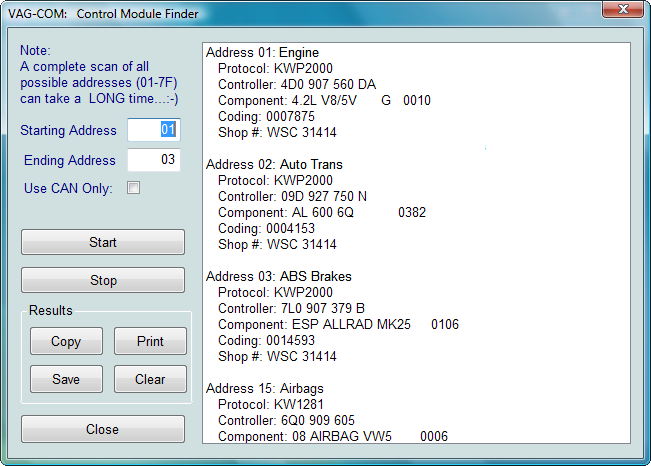
This function cycles through each
possible address in the vehicle, finding each controller and reporting
its Address, Name, Protocol, Controller VAG Number, Component Number, Soft.
Coding, and Work Shop Code.
Note: No one car has all Modules! Newer cars have more, older cars have
fewer.
[Start]
This begins the finder. Beware; a "full" scan can take 45 minutes or
more. Of course, you can scan selected address ranges.
If you check Use CAN Only
then the Module Finder will not check for any modules on the
K-line.
[Stop]
This stops the finder.
[Clear
Results]
This erases your results.
[Copy
Results]
If you close the Finder
dialog, any data in its output box will be lost. If you would like to
keep a record, click the [Copy
Results] button first, then you can then paste the results
into the application of your choice, such as MS Word or Notepad.
[Print
Results]
This sends the results to
your printer
To return to the Main Screen, click
[Close]
The output from our 2001 VW Eurovan looks like this:
http://www.ross-tech.com/vag-com/tour/screens/finder-output.htm
Shareware Limitation(s): None.
Home
Products
VAG-COM
Support
Online Demo / Manual - Control
Module Finder |