Home
Products
VAG-COM
Support
Online Demo / Manual -
Applications Screen
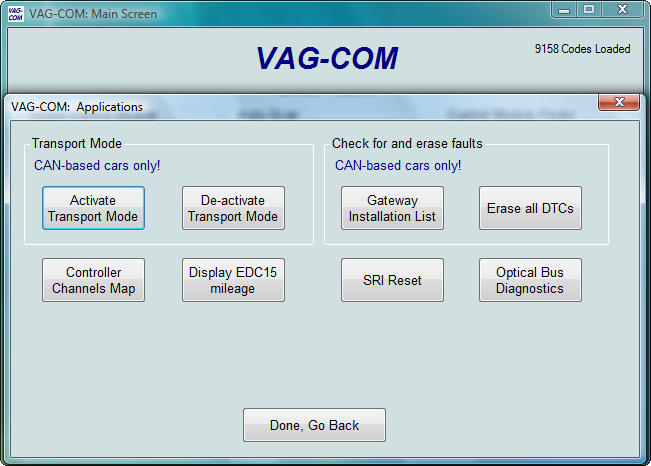
Transport Mode
On vehicles
using CAN for diagnostics, there is a special Transport Mode that is
used by the factory to put the cars into a "sleep" to conserve battery
charge during long periods of inactivity.
[Activate Transport Mode]
Clicking this button will put applicable vehicles into
Transport Mode, shutting down most systems.
[De-activate
Transport Mode]
Clicking this button will "wake up"
applicable vehicles from Transport Mode, powering up most system.
Check for and erase faults
[Gateway
Installation List]
Only available only on Gateways in cars
using a direct CAN connection for diagnostics (like the new A8 and all Golf-5
chassis cars). This very fast function takes about 3 seconds to
query the car's Gateway to find out what modules are installed in the
car and what their status is. Any modules having fault codes should
show a "Malfunction". Modules are directly accessible from this
screen by double clicking on the appropriate line. The following
screen-shot is from a Golf-5 in Europe:
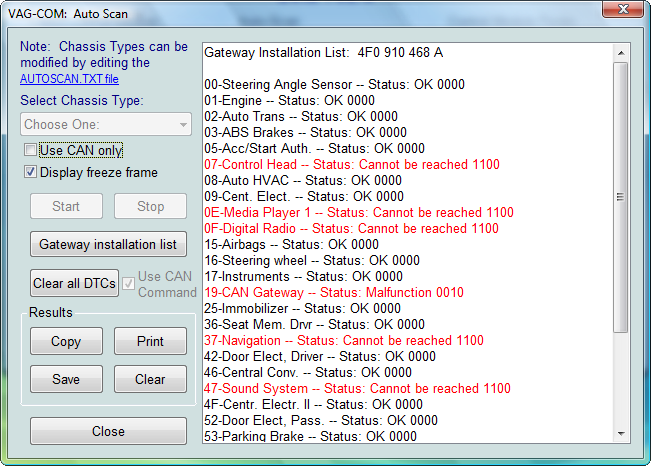
[Erase All DTCs]
On vehicles
using CAN for diagnostics, VAG-COM performs this function without accessing all the control modules individually.
[Controller Channels Map]
Rapidly scans through all 255 possible Measuring Block groups or
Adaptation Channels on any ECU and writes a "map" file. Output is your
choice of .CSV
or .PLB
("Prototype Label, Blocks"). Useful for creating new label files or
taking a "snapshot" of all available data from an ECU.
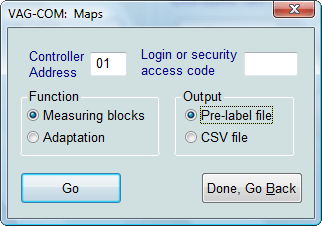
[EDC-15 Mileage]
On some (but by no means all)
TDI ECUs, VAG-COM can show an independent "odometer" reading stored in
the ECU. EDC-15 is found in some 2000 and newer engines but is NOT used
in US-market Mk4 PD engines nor is it used in
the newest vehicles that use
CAN-Bus diagnostics like the Mk5 Jetta TDI. This can useful as a means of cross-checking the mileage on
used car at time of purchase, particularly in Europe where odometer
fraud is rampant. We plan to extend this functionality to as many ECUs
as practical in the future.
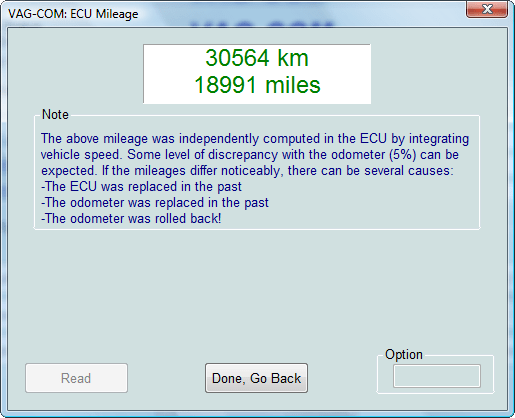
[SRI Reset]
Gives an overview of all SRI-relevant Adaptation channels:
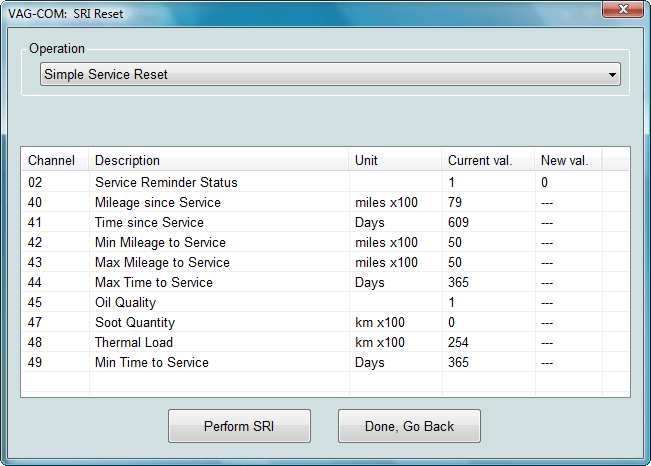
New values can be entered by hand, or the
user can select from a number of functions which will load standard
value sets.
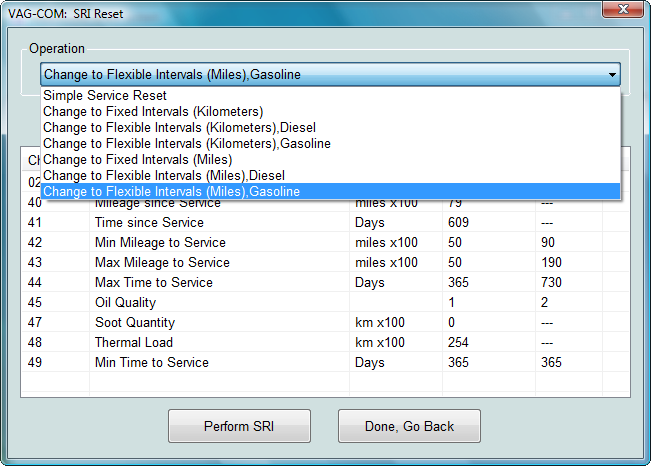
Upon clicking [ Perform SRI ] the new
values will be stored in the (often less than intuitive) sequence
required.
Note: The Service Reminder Function requires supporting data in
Label files. Release 704 ships with a fairly comprehensive set, but we
doubt we've managed to cover every possible car. If you encounter a
car for on which the SRI function is not accessible, please send us a
map of the adaptation channels from the instrument cluster in that
car.
[Optical Bus Diagnostics]
On models with a
MOST bus, many control modules will be completely inaccessible via
conventional diagnostics if there's a break in the MOST bus. Here's an
example of an A6 with a break in the MOST bus:
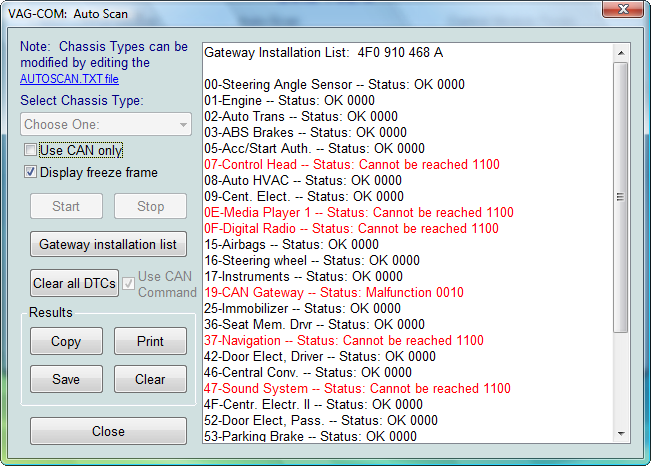
Optical Bus Diagnostics (accessible from the
Applications screen) can isolate the source of the problem:
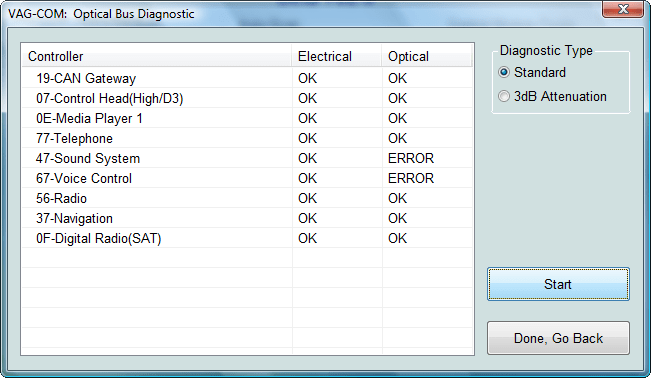
In this case, it's clear that the modules
are all electrically OK, but the Optical bus is broken between the Sound
System module and the Voice Control module.
Use
[Done, Go Back] to return to
the Main screen.
Shareware Limitation(s): Not available
in Shareware mode.
Home
Products
VAG-COM
Support
Online Demo / Manual -
Applications Screen |