-
Service Reminder Function.
Accessible via the Applications screen. Gives an
overview of all SRI-relevant Adaptation channels:
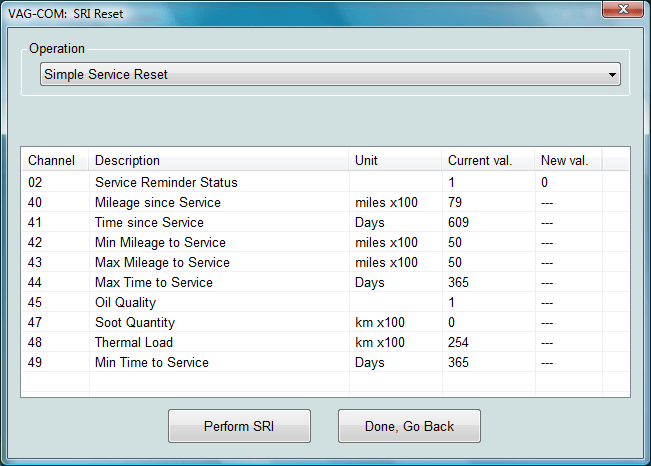
New values can be entered by hand, or the user can select from a
number of functions which will load standard value sets.
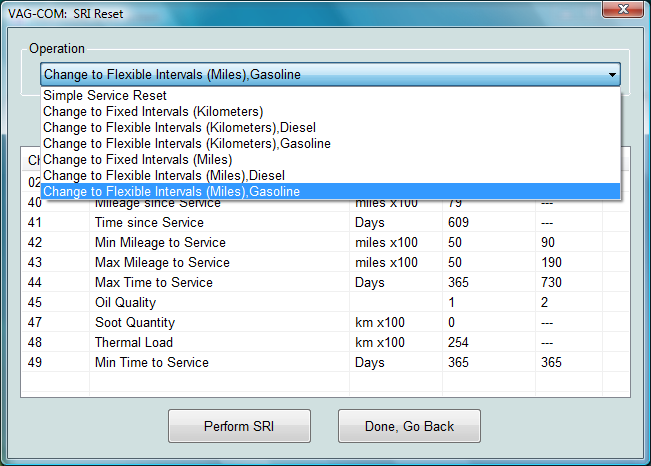
Upon clicking [ Perform SRI ] the new values will be stored
in the (often less than intuitive) sequence required.
Note: The Service Reminder Function requires supporting data in Label
files. Beta 702 ships with a fairly comprehensive set,
but we doubt we've managed to cover every possible car.
If you encounter a car for on which the SRI function is not
accessible, please send us a
map of the
adaptation channels from the instrument cluster in that car.
-
Support for Guided Readiness Scripts.
Accessible from the Readiness screen, this function will guide
the user through the process of setting Readiness on those engines
which support it.
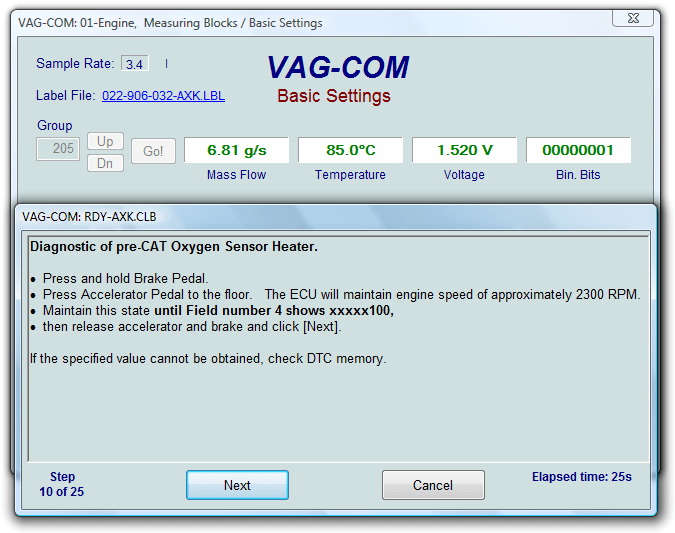
Note: The Guided Readiness Scripts require supporting data in Label
files. Support in in the labels shipping with Beta 702.0 is
very limited. We hope to have most US-model engines
covered before a non-Beta Release is made. If you
have a specific engine you would like to see covered and have a a
written procedure for it, please
contact us.
-
Optical Bus
Diagnostics.
On models with a
MOST bus, many control modules will be completely inaccessible
via conventional diagnostics if there's a break in the MOST bus.
Here's an example of an A6 with a break in the MOST bus:
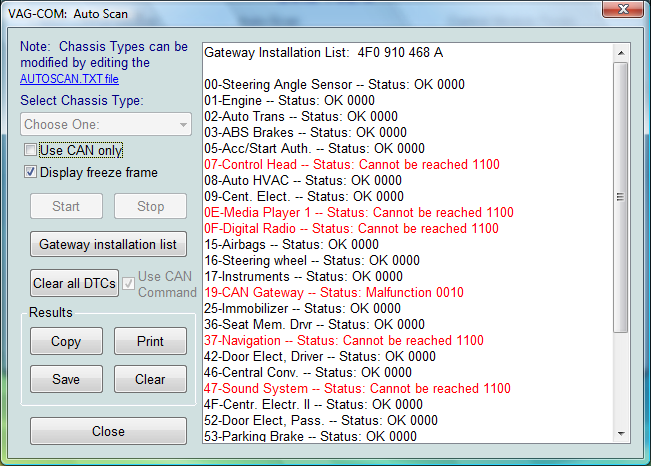
Optical Bus Diagnostics (accessible from the Applications screen)
can isolate the source of the problem:
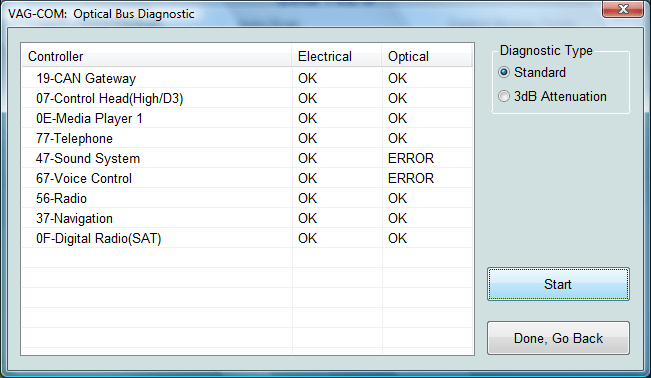
In this case, it's clear that the modules are all electrically OK,
but the Optical bus is broken between the Sound System module and
the Voice Control module.
-
Automatic Updates.
If
an internet connection is available, VAG-COM will notify the user
when updates are available and will ask permission to download and
install updates:
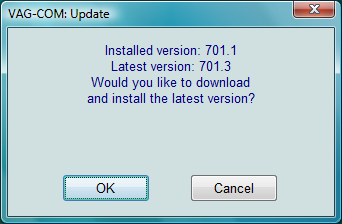
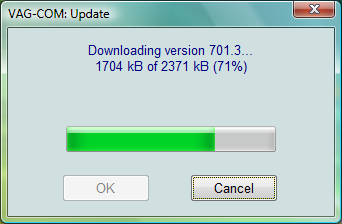
Because we do not want to burden customers' PCs with a resource
hogging update scheduler, VAG-COM will only check for updates when
it is started and when the PC is rebooted. We've
tried to make this as unobtrusive as possible -- VAG-COM will not
complain if there's no internet connection available -- you just
won't get updates.
Note: Some 3rd-party firewall software may complain
that VAG-COM is trying to access the internet -- if this happens you
should either tell the firewall to allow it, or turn off Automatic
Updates on the Options screen (see below):
-
Revised, Tabbed Options screen:
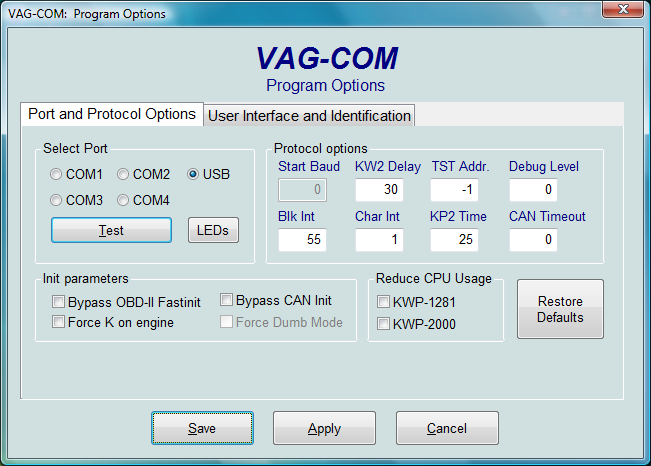
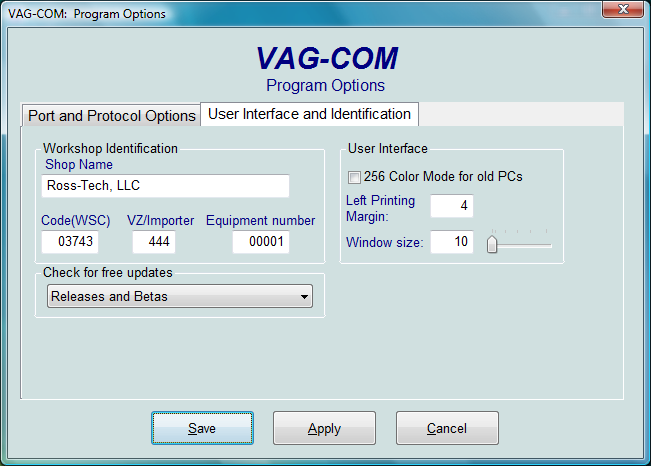
-
Battery Coding Assistant
For cars
which require a replacement battery to be coded in the 61-Battery
Regulation module we have added this function:
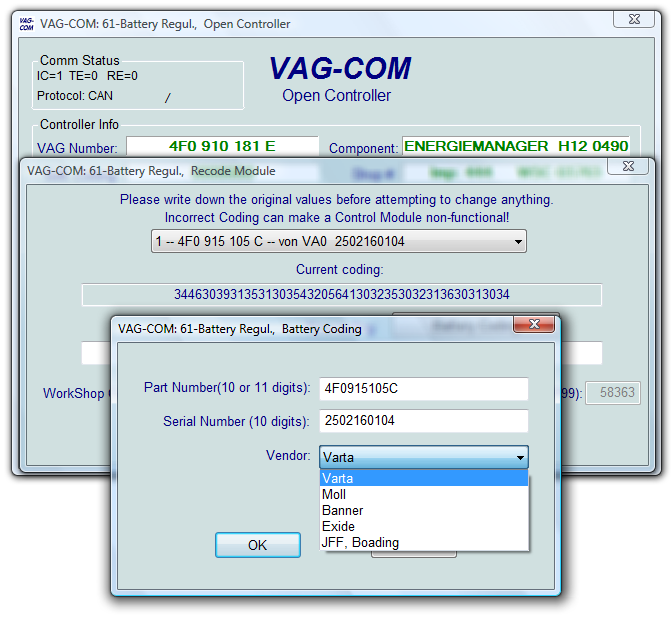
-
Enhancements to Advanced Measuring
Blocks
The Advanced Measuring Blocks now include a [ Turbo ] button and the ability to
save the list of selected items to a file and retrieve it later:
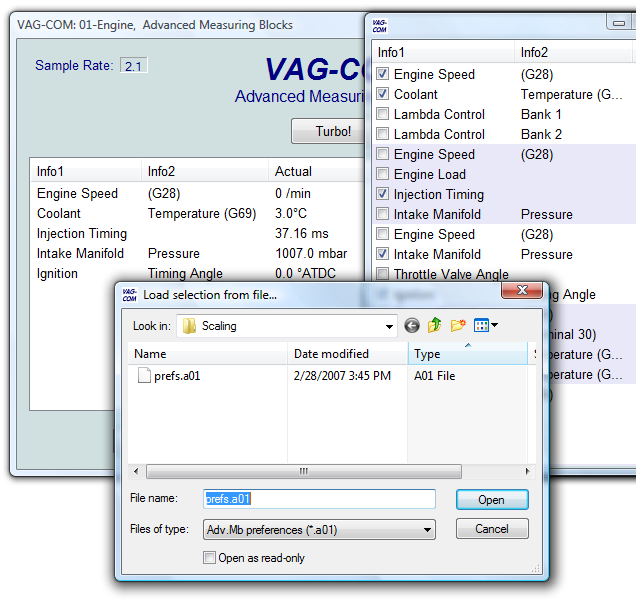
-
Revised Installer
with USB driver
pre-installation (on Windows 2000 and newer) and support for
de-installation (via Add/Remove Programs).
-
New USB drivers
with full support for Windows
Vista (both 32-bit and 64-bit).
-
Updated Control Module Address Lists
to accommodate new models.
-
Enhanced Compatibility
with new models (Facelift Touareg, new 8J-chassis TT) and
with several control modules which have firmware that exhibits
"unusual" behavior.
-
Updated Label Files.
Continuing
our quest to document stuff which VW no longer does.
-
Works only with Intelligent Interfaces (HEX,
KEY and Micro-CAN).
-
Available only as a "full" build. People still using
Windows 95 or NT4 will have to wait for a "Legacy Windows" build
which will be available with the non-beta Release.
-
HEX Interfaces require firmware version 1.78. Update
is automatic. New firmware is not backwards compatible with older versions of VAG-COM.
Especially important for people using a version of VAG-COM
translated into another language -- if you install and test this
Beta, you may not have access your previous translated version until
a new translation is released.
-
Default installation location is
C:\ROSS-TECH\VAG-COM-BETA.
Windows Vista goes to great lengths to prevent programs from writing
data files in the C:\Program Files\ tree and we do not wish scatter
files in various locations on a user's PC, which would be necessary
if we installed in \Program Files\ on Vista.
-
Screen-shots presented on this page
were taken on a PC running Windows Vista. The
exact appearance of the screens will vary based on the version of
Windows being used and the Theme selected in Windows.
-
The Copyright Notice, Disclaimer,
and Instructions posted on our main download page
apply to this version as well.