Home
Products
VAG-COM
Support
Online Demo / Manual - Options Screen
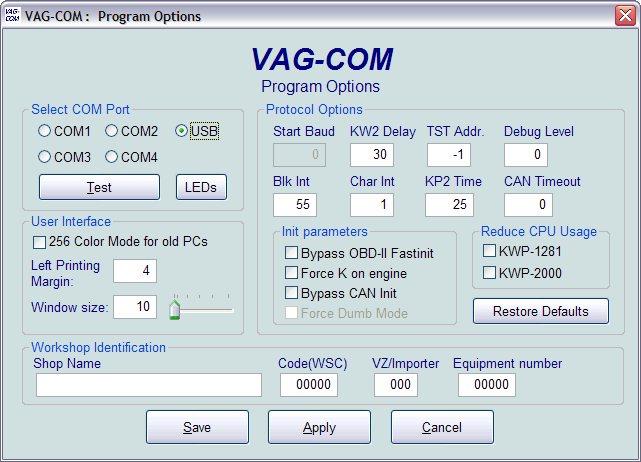
On this screen you can set a number of
Options.
Select Com Port
Set the COM Port to which you have
connected the Interface Adapter.
You can then click
[Test] to see if VAG-COM
can find the adapter.
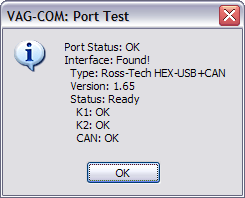
The
[LED�s] button is useful
for testing a port's outputs with the Interfaces that have LED's.
User Interface
-
256 Color Mode
for old PC's This display mode changes the
background color from blue to white, and looks better on some older
monitors. The change will take effect after you close and restart
VAG-COM.
-
Left Margin
Printing
This is the number of spaces that printed pages are shifted to the
right.
-
Window Size This function allows you to change
the apparent size of the VAG-COM window on your screen. Adjust this in
small increments since it is possible to make VAG-COM so large that it
is much bigger than your screen! To see the resizing take effect, click Save, then close VAG-COM. When you restart, the new window size
should be shown.
Protocol Options
-
Start Baud
is the first baud rate
that VAG-COM will try when connecting to a controller. The current
default value is 0. This means VAG-COM will determine the correct
start baud on its own. With our current Interfaces, this field is unavailable.
-
KW2 Delay
has to do with the amount of time
used during the initialization of a session between the PC and the
car. The current default value is 30. Do not change this value from
the default unless you are having difficulties communicating with
a particular controller. Contact us for advice if you are.
-
TST Addr.
has to do with the packet addresses
used by KWP-2000. The current default value is -1. Do not change this
value from the default unless you are having difficulties
communicating with a particular controller. Contact us for advice if
you are.
-
Debug Level
controls how much debugging information VAG-COM records. A zero in this field (the default) means NO debug output will be
generated whatsoever. This should decrease VAG-COM's susceptibility to interference by things like virus scanners (except
when logging data). There should be no reason to set Debug to anything other than zero unless you are instructed to do so by
Ross-Tech.
-
Blk Int
affects the protocol timing. The
current default value is 55. To get the highest sample rate possible
in the Measuring
Blocks screen, set this to
25. Note, however, that this may cause unreliable communications with
some controllers.
-
Char lnt
also affects the protocol
timing. The current default value is 1. To get the highest sample rate
possible in the Measuring Blocks screen, set this to 0. Note, however,
that this may cause unreliable communications with some controllers.
-
KP2 Time only applies to controllers using the KWP-2000 protocol. The current
default value is 25. Decreasing it increases the sample rate in
Measuring Blocks on control modules that use the KWP-2000
protocols. The default value should be safe for all applications, but
if it's not, you can always increase it again (to a maximum of 99).
-
CAN Timeout
defines how much longer than normal
VAG-Com is going to wait for the module to respond to a given message. Do
not change this value from the default value of zero unless you are
having difficulties communicating with a particular controller.
Contact us for advice if you are.
Init Parameters
-
Bypass OBD-II Fastinit should
only be checked if you are experiencing difficulty connecting to a
vehicle using generic OBD-II.
-
Force
K on Engine is used on controllers that use the CAN-Bus for
diagnostics. This feature can be useful since the K-line often
delivers faster sample rates while datalogging than does the CAN-Bus
on modules that support both. Since some modules talk only via CAN,
this box is unchecked by default.
-
Bypass
CAN Init should only be
checked if you do not want VAG-COM to try connecting to vehicles
using the CAN-Bus.
-
Force
Dumb Mode is used to prevent VAG-COM from automatically
determining the baud rate for connections..
Reduce CPU Usage
checkboxes will greatly increase responsiveness of other apps running
at the same time as VAG-COM. The disadvantage is somewhat reduced
sample rate.
-
KWP-1281:
The default value is unchecked. This reduces CPU usage when connected
to controllers using KWP-1281. Using this feature *may* make the
session with some control modules unreliable.
-
KWP-2000:
The default value is unchecked. This reduces CPU usage when connected
to controllers using KWP-2000
[Restore
Defaults]
will reset all Protocol Options (except
WorkShop Code and VZ/Importer number) to their "as-delivered" settings.
Workshop Identification
-
Shop Name
is displayed on reports, such as the
Fault Code Report.
-
The WorkShop Code
(known as the WSC) is found on the Admin screen of a dealer's
VAS-5051, as well as on the dealer's stamp. The default value is
00000. For example, using the stamp below, the dealer's number is
401/742. To derive the Work Shop Code, drop the first digit and use
the remaining digits in order.

So, Evergreen Terrace
Volkswagen has a WSC of 01742. This only applies to US VW dealers.
Canadian dealerships use a 4-digit number on their stamp. To find the
WSC, place a 9 before their number.
Note: If you are an individual user or independent mechanic, just leave
the WorkShop Code set to "00000".
This allows VAG-COM to operate in �stealth� mode, keeping whatever WSC
that was already in the controller. If you are using VAG-COM at a
Dealership, enter your Dealer's Workshop Code. The Work Shop Code is not easily changed
once set on this screen. Contact us for advice if you need to do so.
- The VZ/Importer number is
essentially a "region code" extension to the Work Shop Code (should be
444 for US, 999 for Canada). The default value is 000.
Note:
If you are an individual user or independent mechanic, just leave
the VZ/Importer number set to "000". This allows VAG-COM to operate in
�stealth� mode, keeping Importer number that was already in the
controller. If you are using VAG-COM at a Dealership, enter your
Dealer's VZ/Importer
number. The VZ/Importer number is not easily changed
once set on this screen. Contact us for advice if you need to do so.
- The Equipment
Number field is used most often when coding new control modules.
Some control modules will refuse being
recoded if they're not given an equipment number (sometimes they
require a non-zero WSC and Importer number too). In those cases, any
numbers should work.
The default value is 00000.
[Save]
causes the current options to be stored. Note that until you have Saved
your preferences, all buttons on the VAG-COM Main Screen will be
grayed-out except Options.
[Apply]
lets you use and test the options without storing them.
[Cancel]
takes you back to the Main
Screen without any effect.
Shareware Limitation(s): None.
Home
Products
VAG-COM
Support
Online Demo / Manual - Options Screen |